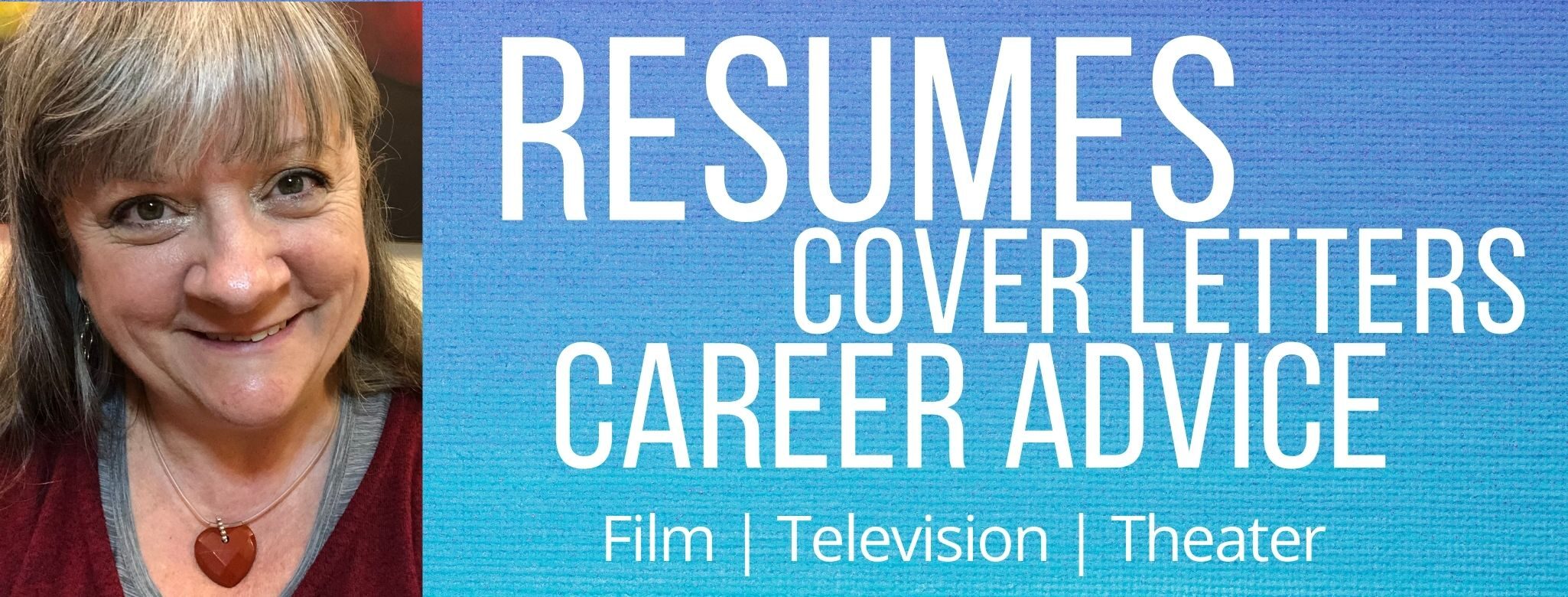If you are a professional writer, of any kind, you need a One Pager, occasionally called a One Sheet. This is a single page (duh!) that contains a summary of your writing works both published, sold or produced, your finished available pieces, and your works-in-progress. The other important elements include your contact information and your brief bio.
Those of you who have representation, or a major publisher, probably have this done for you by those organizations. (As always, take the advice of these experts ahead of anything I say.) But if you are new, or to use the proper term “emerging”, you should put one these pages together for all your marketing and promotions efforts. You can use it as a PDF download for your EPK (Electronic Press Kit). You can include it in your Linked In page, include it with your submissions, and use it as the About Me page on your writer’s website. Like a resume, the One Pager is a vibrant document, that should be updated regularly as you publish or sell more work and begin new projects.
For all these reasons, brevity and impact are important. Here are the key elements of your One Pager:
- Bio – think of the back of the book, or the paragraph in the screener program, or the sound bite on Access Hollywood. Brief and punchy are the order of the day – one neat, memorable story about your background, something that makes your point-of-view unique and would make people more interested in reading what you wrote. Include your professional memberships, and a mention of your best credits. Also include any literary awards that you were nominated for or won. Most of the time you can also include your professional headshot – again think back of the book, or back flap.
- A selected list of your published and sold works, especially anything that has been produced. Since this material is out in the world, there is no need to take up space with loglines or more information than is essential to clarify which item it is.
- Available works – This is the completed manuscripts/screenplays/whatever that were you asked you could send the zipped PDF (or whatever format) or the treatment or book proposal to the inquirer in a few minutes. Here it is important to include an intriguing but brief logline. If it is not polished or edited, if you have any reason to delay sending it out, it is a Work-in-Progress and goes in the next section.
- Works-In-Progress – these still need a logline, and it is good to already have a synopsis or treatment available if you were asked. In terms of non-fiction books, it is good to have a book proposal ready to send which should include up to three chapters already written. The idea is to show that you are current, a serious writer, and have no shortage of ideas. Remember one of the things that producers often say to screenwriters is, “What else have you got?” This is not something that publishers considering your book proposal tend to ask, outside of genre fiction series.
- You might want to include an “Also Available For…” section and include some related skill sets such as script breakdowns, polishing, script doctor, dialogue specialist, or consulting in some special area of expertise (eg martial arts fight scenes or police procedures or military life). This last item should also be part of your bio. Many people make an excellent living consulting as specialists both to other writers and to producers/show runners.
-
Your Contact Info – Most published works would not include your contact information, but that of the publisher or production company. Magazine articles are often the exception. But unlike a resume, I like to not use a letterhead, but to make a box with the contact information, that would include your representation, if you have it. It should be visible, clear, easy to read and, above all, current.
Format
This is where you can have a bit more fun, than with a regular resume. I recommend having some visual variation in your one pager. This is never going to be put into an ATS, so have some fun with fonts (don’t go too crazy). I like the visual of having two columns, that have boxed elements to visually divide the sections. If you have a best-seller, consider including the cover – but do remember that sometimes you or others will be printing the One Pager. On the other hand, remember your genre and audience. If your writing is primarily for serious or formal academic journals or reference works, repeat that style in your One Pager. If you write primarily children’s books and family films, be brighter and more colorful. These considerations also effect the style of your head shot.
What about if you have writings in widely disparate genre? I am in that situation. I have a lot of published arts and crafts works in magazines and have also contributed to anthology style books. I have completed a serious, fully researched, professionally edited biography manuscript with images chosen, currently available and being shopped to agents. I have my published Resume books. I have an optioned but unproduced screenplay in development at an indie production company, and a couple film WIP’s, an adult fantasy novel, and a middle-grade novel series in progress. I have a list of TV pitches, and other non-fiction books at the nascent/idea stage, going back to the arts, crafts and coffee table arenas. The main thing to consider in these, are that the audiences – both readers and producers – for these projects are all very different. Plus, thanks to the magazine work, I have a reasonably long list of credits, which translates to plenty of content to fill a single page. For both these reasons, I think it is better to have more than one, with different foci.
It’s a little like showing your transferable skills that are relevant to the job to which you are applying with your resume. You don’t have to include all the deets about every irrelevant job.
You can format your One Pager using word processing programs, a newsletter type template or something that is for graphics like Canva.com. I rather like Canva because you can create a text box, and then move that content around on the page. Just know that everything in each box will all be one font, size and spacing setting, so make your section titles their own text box.
Resource
- I love Bulletproof Book Proposals by Pam Brodowsky and Eric Neuhaus, for a very clearly written, step-by-step guide for writing your book proposal. All the examples in the book are real-life accepted proposals, not hypotheticals, so they have a level of credibility I like a lot.
Go Here to sign up for my new email list and receive a great resource list including links to networking groups, my favorite listing service, and about 100 international film festivals.